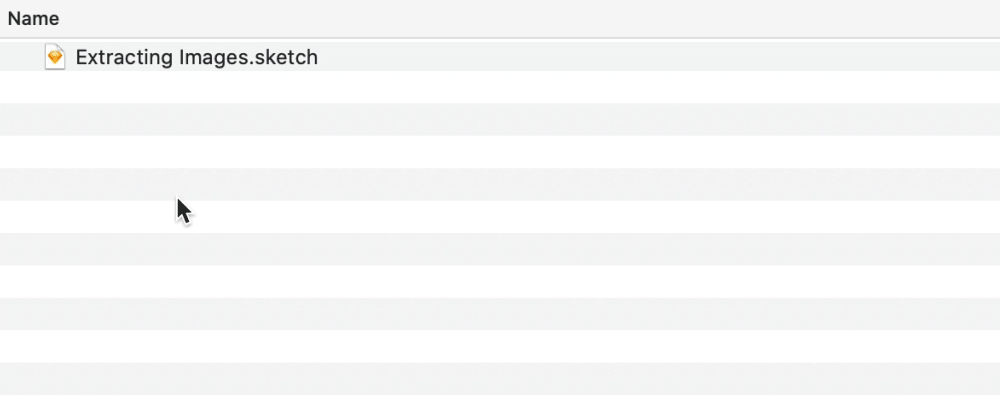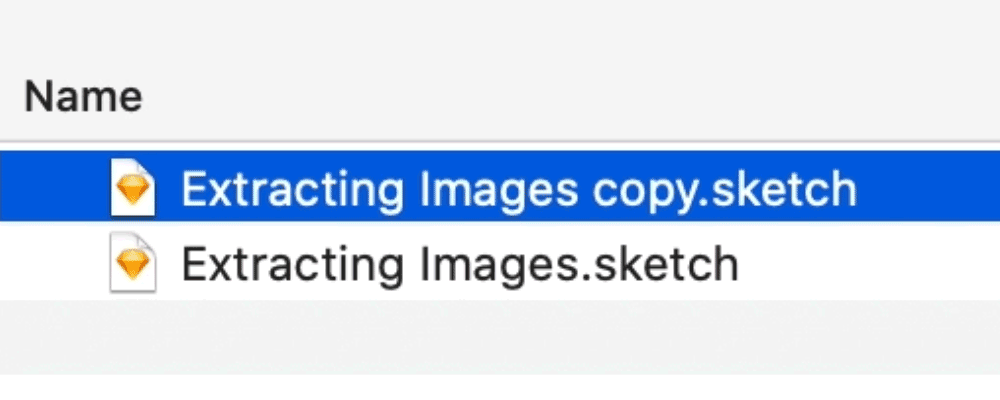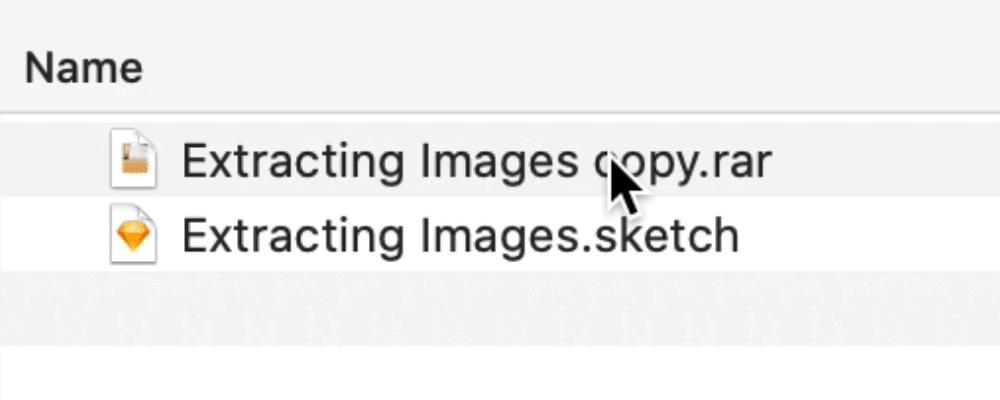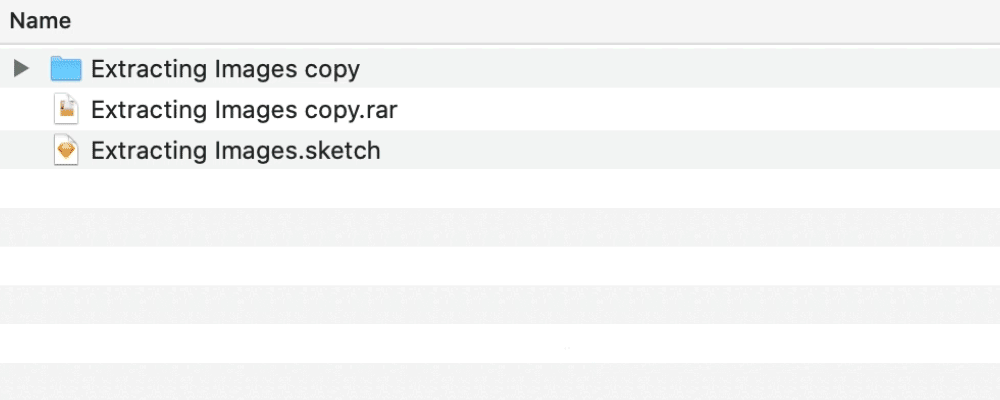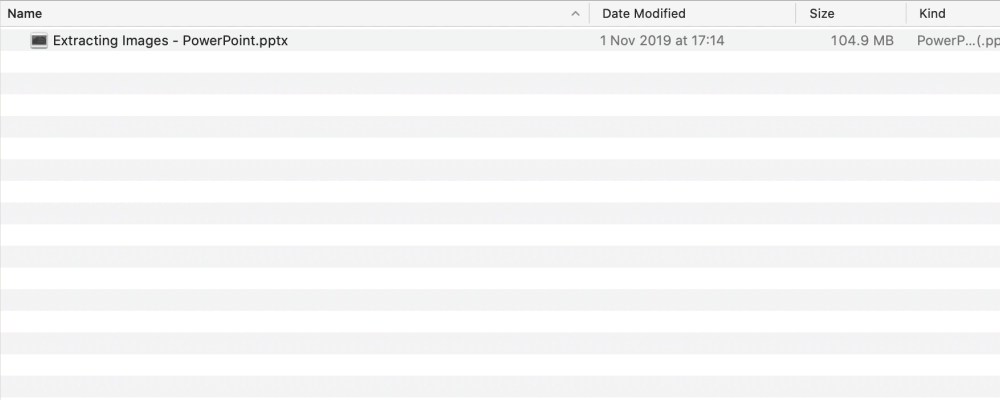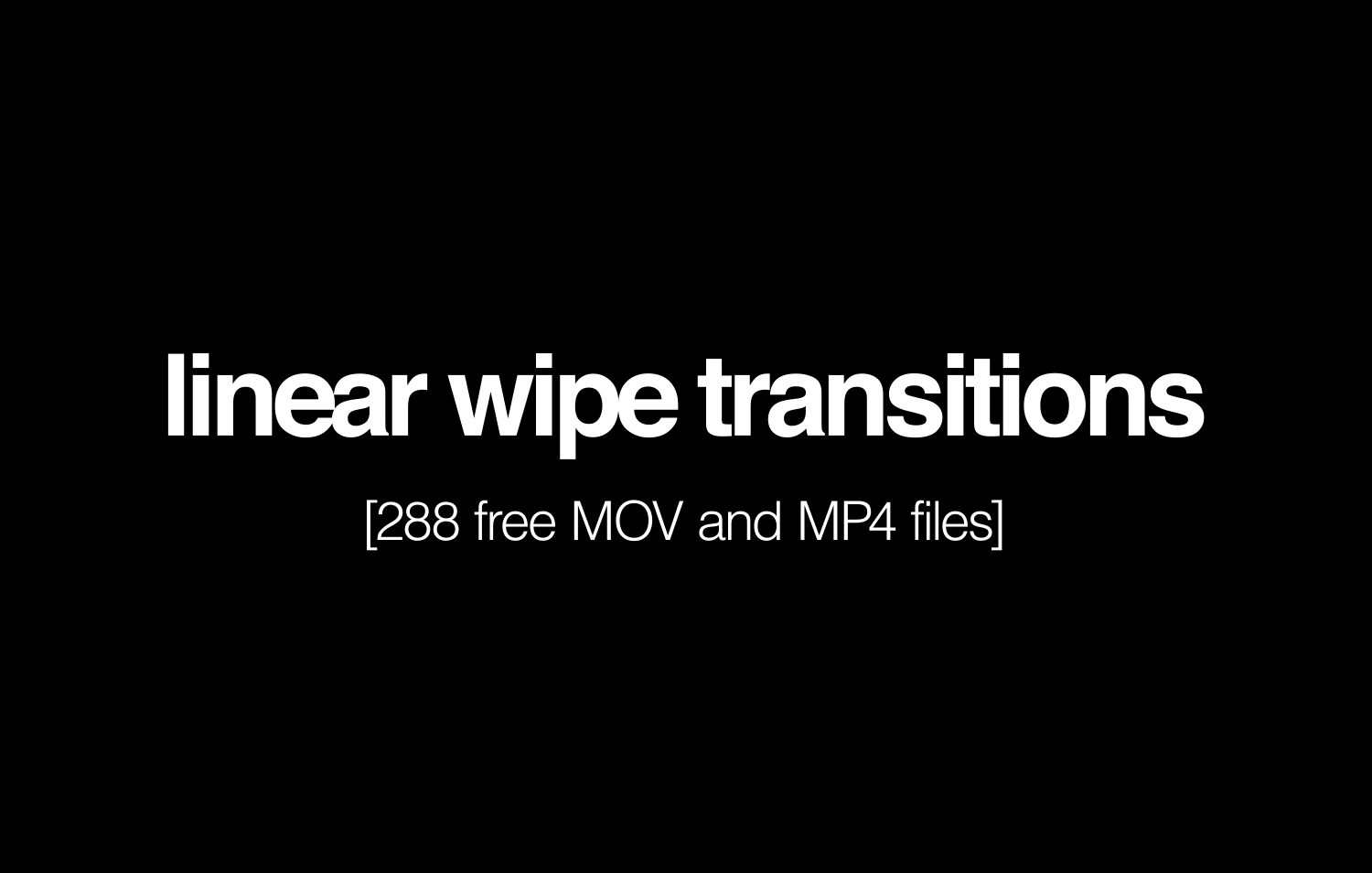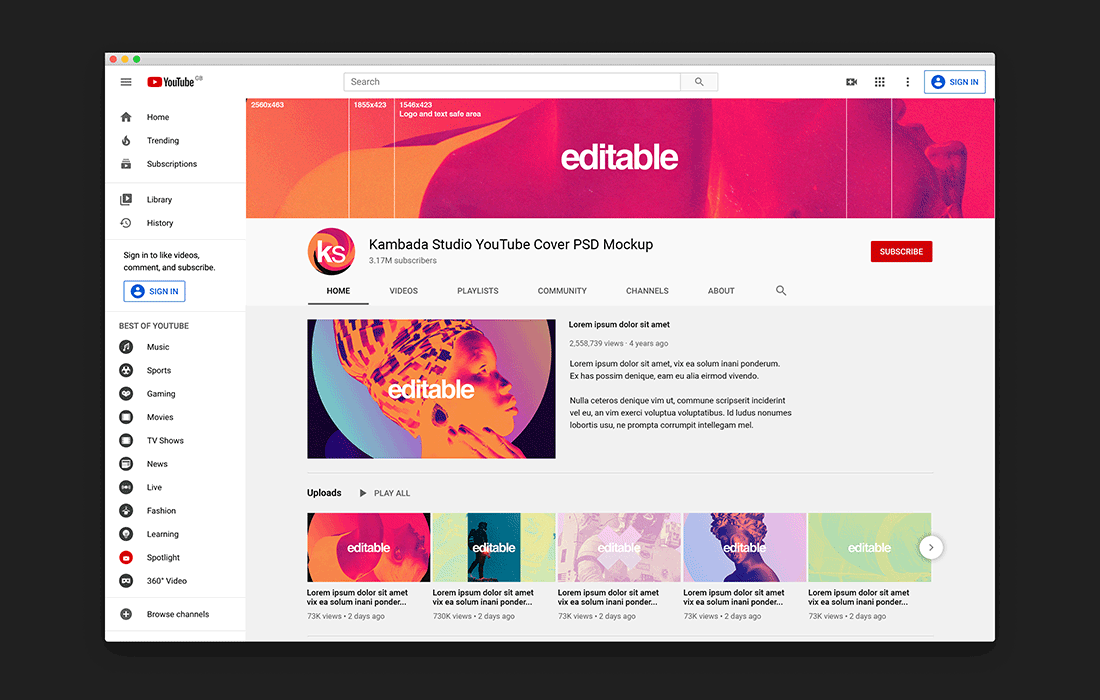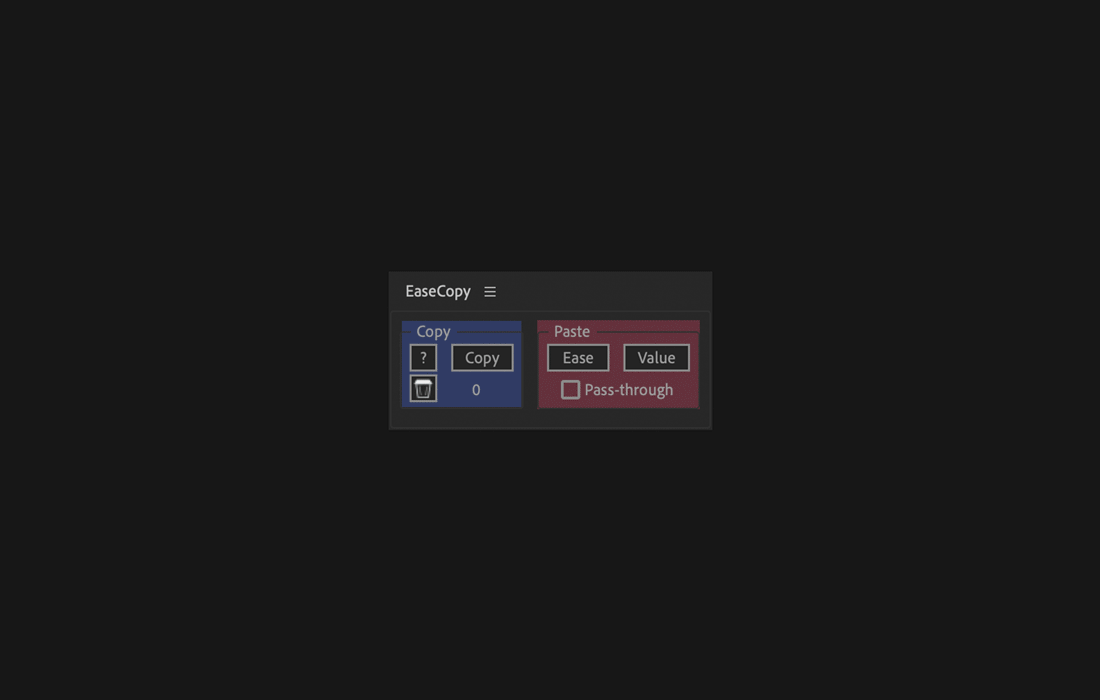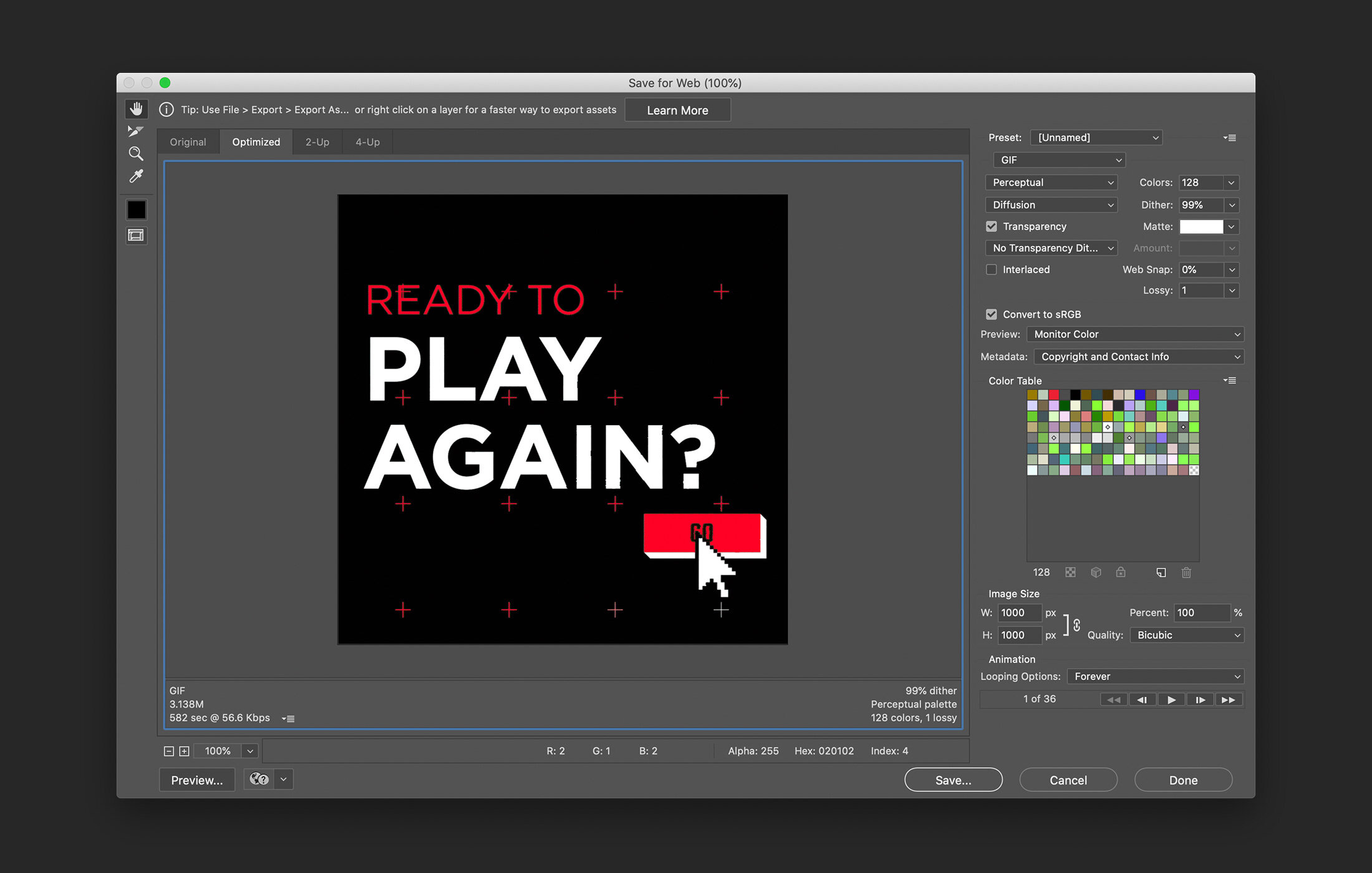Extracting images from Sketch and PowerPoint files
Every now and then I find myself in a situation where I need to extract images from Sketch or PowerPoint. The later being the friendliest with the "Export image" which actually just exports a very low resolution version of the image.
But there is a way to export all the images in the original sizes and resolutions.
Step 1
Backup you file, just in case.
Step 2
Change the extension
Rename the file and edit the extension from .sketch (or .ppt or .pptx) to .rar.
Step 3
Uncompress it
Use an app like The Unarchiver (not the native OS zip tool) and open it as you would a regular .rar file.
Step 4
Explore the folder
Open the created folder and you'll find all the images in their original sizes.
PowerPoint example
Here’s an example of how the process with a PowerPoint file.
The images should be inside ppt/media.